CyberGhost ID Guard is a feature that will automatically alert you in case your email address is revealed in a data breach. allowing you to change your password quickly.
How to activate it :
1. Log in to your online account.
2. Click on 'Identity Guard'.
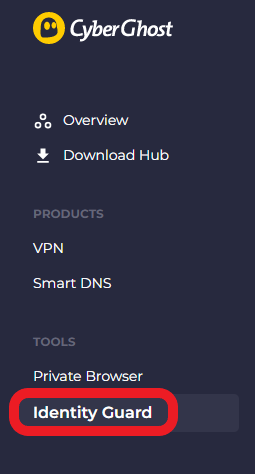
3. Enter a valid email address that you want to be checked and monitored by CyberGhost ID Guard.
Then press 'Activate'
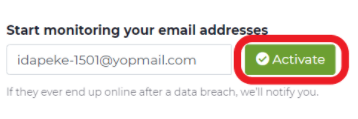
4. Before the monitoring starts, you must confirm your email address. Please check your inbox and follow the instructions to verify your email.
5. Once you have successfully registered your email with CyberGhost ID Guard, a quick scan will be performed to check for previous breaches, and a report will be available to you.
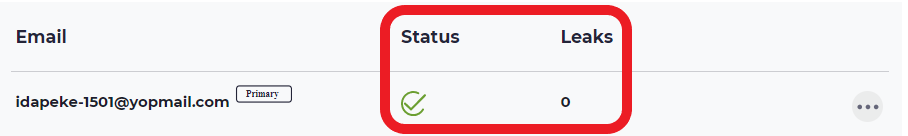
You can add a maximum of two email accounts and select which one should be your primary address to get reports immediately. You can also remove the existing addresses and add new ones.
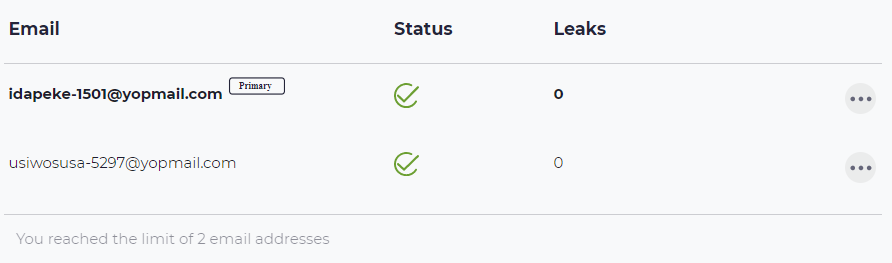
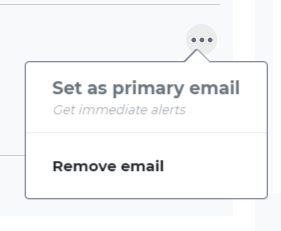
NOTE : In the event that your email is compromised, we'll instantly send you an alert and the steps you need to take to regain control.
This feature is powered by HaveIBeenPwned.
For any additional information or concerns - it is best to approach the Support Department:
via e-mail: support@cyberghost.ro
via on-line request: https://support.cyberghostvpn.com/hc/en-us/requests/new
via 24/7 Live! Chat Sessions on our website
Comments
0 comments
Article is closed for comments.