Through to the Account Dashboard - Smart DNS needs to be enabled.
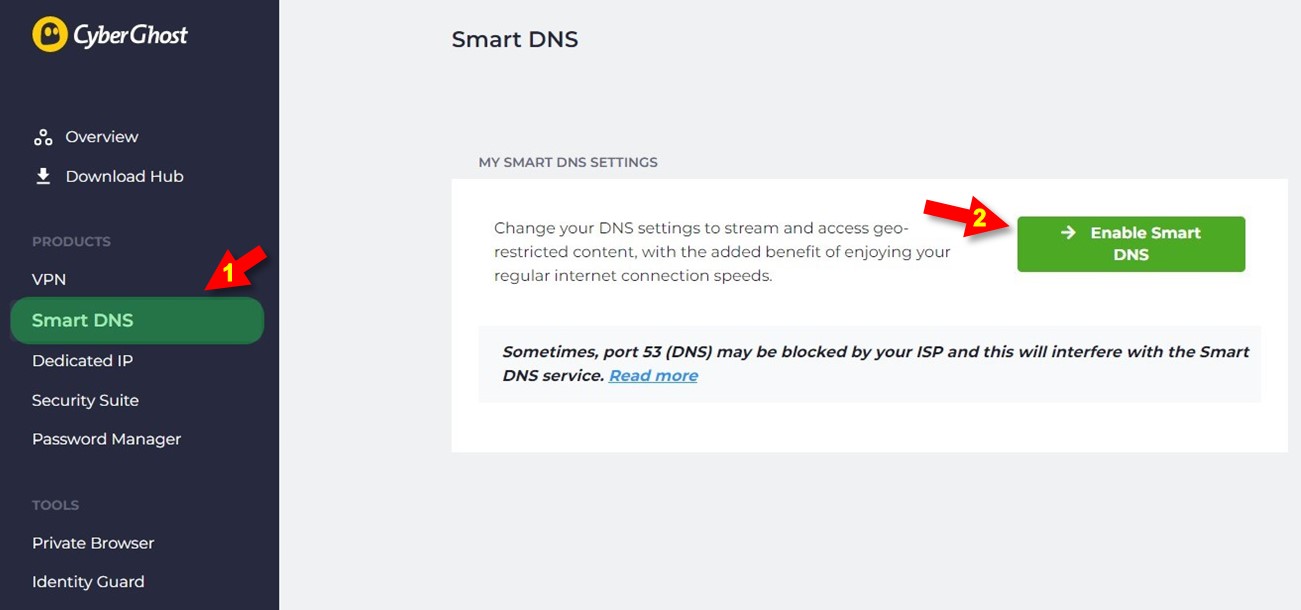
Completing the only requirement as described above, now head over to your compatible DD-WRT router. The below steps are presented for you which will help you apply the CyberGhost SmartDNS via DD-WRT router:
Step 1 of 6: Log in your router dashboard via your preferred browser
Step 2 of 6: Choose Setup
Step 3 of 6: Choose Basic Setup
Step 4 of 6: Under Network Address server Settings (DHCP) fill in the following fields:
- Static DNS 1: Use the DNS provided to you in the Account Dashboard under My SmartDNS
- Static DNS 2: leave blank
- Static DNS 3: leave blank
Step 5 of 6: Enable Use DNSMasq for DNS
Step 6 of 6: Choose Apply Settings.
- DNS settings completed -
Note: Make sure to reboot the router in order to use the newly implemented DNS settings
-------
For any additional information or concerns - it is best to approach the Support Department:
via e-mail: support@cyberghost.ro
via on-line request: https://support.cyberghostvpn.com/hc/en-us/requests/new
via 24/7 Live! Chat Sessions on our website
Comments
0 comments
Article is closed for comments.