In this article we will show the steps on how to mark a server as favorite so that future connections are made easier.
The example below will guide you to select a specific city, however, you can add as favorite a specific country or a server optimized for streaming. Regardless of the category chosen, the connection will be to a server that provides the best performance in accordance with your current location, with optimal settings in terms of speed and user load.
How to Mark Favorite Servers
1. Expand the CyberGhost app menu by tapping on Best Location
2. Select the Countries category
3. Here, you can either add a specific city by further expanding the menu or just add a country as favorites by tapping on the star symbol, as shown in the example below:
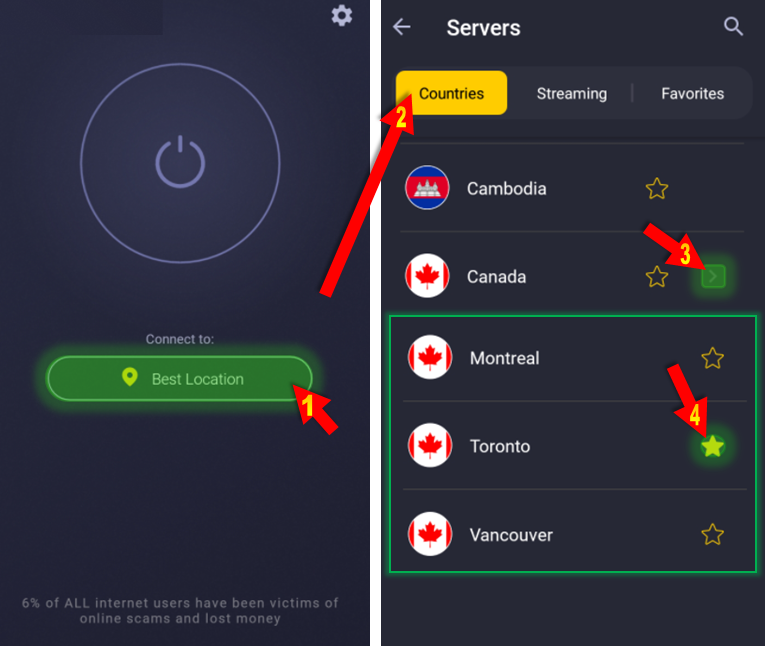
Note: Some servers are represented by a single city, thus, the expansion arrow (as shown at step 3) is not displayed for such countries.
For any additional information or concerns - it is best to approach the Support Department:
via e-mail: support@cyberghost.ro
via on-line request: https://support.cyberghostvpn.com/hc/en-us/requests/new
via 24/7 Live! Chat Sessions on our website
Comments
0 comments
Article is closed for comments.